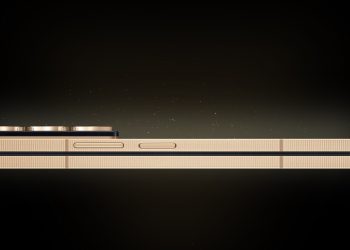Samsung Launches Theft Protection for 40M Galaxy Users with One UI 7 Update
Samsung has rolled out an urgent security update to over 40 million Galaxy smartphone users across the UK, introducing powerful new Theft Protection tools via the One UI 7 update.
The move comes as part of a nationwide awareness campaign, in support of the UK Home Office’s efforts to reduce phone theft. Users are being encouraged to activate the new features immediately to safeguard their devices and personal data.
“We’re committed to doing everything we can to protect our customers,” said Annika Bizon, VP of Mobile Experience at Samsung UK.
What Is Samsung Theft Protection?
Samsung’s Theft Protection builds on Google’s Find My Device with advanced security features integrated into its Knox Security Platform, introduced with the Galaxy S25 series and now available on older models via One UI 7.
Key features include:
New Anti-Theft Tools in One UI 7:
- Identity Check: Requires fingerprint or face unlock in unfamiliar locations to change security settings.
- Security Delay: Adds a one-hour buffer before biometric changes take effect, giving users time to use Remote Lock if the phone is stolen.
Existing Protections Upgraded:
- Theft Detection Lock: Uses AI to sense snatching motions and locks the screen automatically.
- Offline Lock: Triggers if the phone stays offline too long.
- Remote Lock: Lets users secure their phone with just their number, even display recovery instructions.
Where and How to Use It
These features are now live on:
- Galaxy S22, S23, S24, S25
- Galaxy Z Fold 5/6 and Flip 5/6
- Other Galaxy models receiving One UI 7.0 throughout 2025
Samsung is supporting the rollout with ads across London’s Piccadilly Lights, trains, social media, and streaming platforms.
The company also offers a step-by-step setup guide on its support site, helping users enable theft protection, track devices via a Galaxy Watch or Find My Device, and secure accounts after a loss.
Other Brands Joining the Fight
Samsung isn’t alone. Google’s Pixel phones offer Theft Detection Lock and Offline Lock, while Apple’s Stolen Device Protection adds biometric requirements for sensitive actions. Motorola includes Security Scan and Phishing Detection in its newer models.
But Samsung’s campaign is among the largest public security pushes to date, signaling a strong shift toward proactive mobile safety for millions of users.