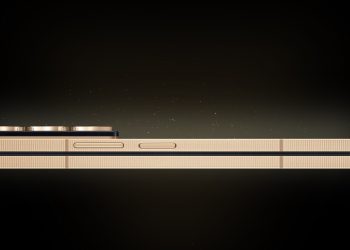Samsung has consistently innovated in its smartphones. With the Galaxy Z Flip 7, they’ve made significant strides in improving the camera UI. These improvements enhance user experience by offering more controls and options. Let’s dive into these exciting changes.
First, the Galaxy Z Flip 7 has a larger, edge-to-edge cover display. Samsung has taken full advantage of this extra screen space. As a result, the camera UI now includes more features, making it easier to use the camera directly from the cover screen. The 4.1-inch cover display provides options like zoom, Quick Controls, and Quick View.
In addition, the Galaxy Z Flip 7 Camera UI now features enhanced zoom controls. The camera app displays zoom controls directly on the cover screen. Users can quickly switch between the ultrawide and primary cameras. Furthermore, the app offers zoom options (2x, 4x, and 10x). If you need more precise zoom, simply swipe up on the presets to reveal a slider for finer adjustments.
Moreover, the Quick Controls button is now available. Positioned on the left side of the screen, tapping it reveals key camera settings like flash, timer, image/video resolution, filters, and Motion Photo. This allows users to adjust settings swiftly, without needing to navigate through multiple menus.
Additionally, Samsung offers more customization options for the camera controls. You can switch the controls from the left to the right side of the screen. This flexibility ensures the camera UI suits your preferences and enhances the overall experience.
Importantly, these new camera UI features are not limited to the Galaxy Z Flip 7. The Galaxy Z Flip 7 FE also benefits from these updates. Moreover, Galaxy Z Flip 5 and Galaxy Z Flip 6 users can expect these upgrades with the One UI 8.0 update. By offering these improvements across devices, Samsung ensures a consistent and enhanced UI for all its foldable phones.
Not to be left out, the Galaxy Z Fold 7 has also received a more refined camera UI. This device now includes side-by-side previews of edited and unedited images within its built-in image editor. This feature is incredibly useful for users who love to edit photos and want to see real-time changes as they work.
Overall, the Samsung Galaxy Z Flip 7 Camera UI introduces several new features that make the camera app more intuitive and user-friendly. Whether it’s the enhanced zoom controls, customizable layout, or Quick Controls, Samsung has created a more dynamic experience. As we look ahead, One UI 8.0 will bring further improvements, ensuring Samsung leads in smartphone camera innovation.