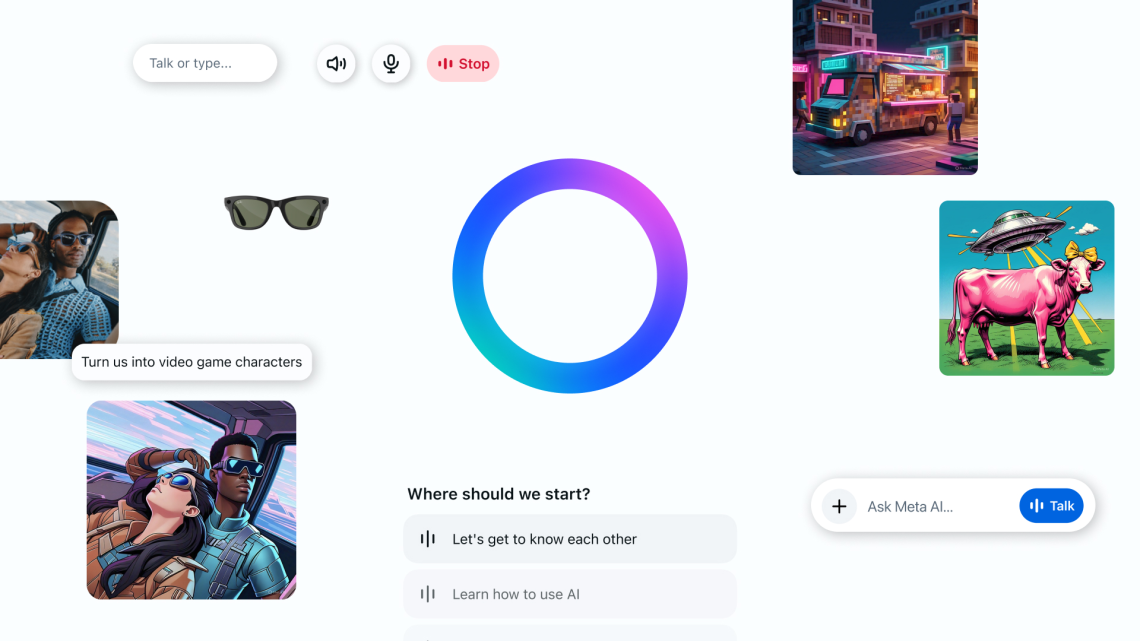Meta has officially launched its next-generation artificial intelligence assistant with the debut of its dedicated mobile application. Introducing the Meta AI app, this rollout marks a significant step in delivering personalized, voice-first AI experiences directly to users in a seamless, integrated way.
The new app, powered by Llama 4, serves not only as a standalone assistant but also as the central hub connecting all Meta AI capabilities — across smartphones, web, and AI-powered Ray-Ban smart glasses.
What Is the Meta AI App?
Introducing the Meta AI app means unveiling a smarter, more personalized AI that remembers context, adapts to user preferences, and integrates with the broader Meta ecosystem. Whether you’re using it on your phone, desktop, or smart glasses, Meta AI is built to support:
- Voice conversations
- Contextual memory
- Cross-platform synchronization
- Multimodal interactions (voice, text, image)
Key Features of the Meta AI App
- Discover Feed: Explore how others are using Meta AI, share creative prompts, and remix existing ideas.
- Voice Control: Use natural voice interactions powered by Llama 4 and toggle full-duplex speech on or off.
- Personalization: Meta AI learns and remembers user preferences to deliver tailored, relevant answers.
- Companion Integration: Works alongside Ray-Ban Meta glasses and across apps like Facebook, WhatsApp, Messenger, and Instagram.
- Web Continuity: Pick up conversations between devices using the web interface or the mobile app.
Built with Llama 4 for Smarter Conversations
The foundation of the new app is Meta’s Llama 4 model, which powers more natural, responsive, and personalized conversations. Voice interactions feel human-like, and the assistant can follow up based on past interactions and user-shared context. This makes Meta AI not just a chatbot, but a dynamic digital companion.
With Llama 4, Meta has prioritized:
- Conversational tone and depth
- Real-time responsiveness
- Multilingual capabilities
- Image generation and editing features via chat
Full-Duplex Voice Demo
A standout feature in this release is the full-duplex speech demo, which enables a more natural flow of conversation without having to wait for back-and-forth pauses. Available in the US, Canada, Australia, and New Zealand, this technology simulates true spoken dialogue and gives users a preview of what voice-first AI will look like in the near future.
Seamless Integration Across Devices
Introducing the Meta AI app also introduces deep integration across Meta products and hardware:
Meta AI + Ray-Ban Glasses
The Meta AI app replaces the old Meta View app, serving as the new companion platform for Ray-Ban smart glasses. Features include:
- Managing paired glasses
- Switching between app and glasses mid-conversation
- Accessing history across platforms
- Transferring settings and media automatically
This merger ensures that smart glasses users can now enjoy a fluid AI experience, going from hardware to mobile to web without losing context.
Meta AI on the Web
The web interface of Meta AI has also received an upgrade, aligning with the mobile app:
- Voice interaction on desktop
- A redesigned Discover Feed
- Enhanced image generation tools with stylistic presets
- Document editing and PDF exporting (currently in testing)
- File import capabilities for document analysis
Whether you’re working on a laptop or engaging via mobile, your Meta AI assistant is always within reach.
Personalization and Privacy: You’re in Control
Meta AI is designed to remember preferences, such as favorite activities or habits (e.g., traveling or learning languages), by drawing from shared data across Facebook and Instagram. If you link accounts in Meta’s Accounts Center, AI responses become even more personalized.
However, control remains in your hands:
- You choose what Meta AI can remember
- You decide when voice features are active
- Content on the Discover Feed is only shared if you opt in
Ready to Talk: Hands-Free Interaction
A convenient “Ready to talk” toggle allows users to keep voice mode active by default. This is ideal for multitaskers who want to interact with Meta AI hands-free throughout the day.
The Vision Behind Introducing the Meta AI App
Introducing the Meta AI app is a crucial move in Meta’s strategy to make AI more contextual, conversational, and collaborative. Rather than relying solely on typed commands, Meta AI is designed to fit naturally into users’ lives — whether they’re:
- Typing from a desktop
- Speaking through smart glasses
- Exploring prompts on mobile
The app is part of a broader evolution where AI becomes an extension of your social world, with rich connections to your conversations, interests, and platforms.
Final Thoughts on Introducing the Meta AI App
By introducing the Meta AI app, Meta is laying the foundation for a new generation of personalized AI interaction. With powerful capabilities like voice engagement, Llama 4 intelligence, Discover Feeds, and cross-platform access, users now have a smart assistant that grows with them — from daily tasks to creative exploration.
This first version may be just the beginning, but it signals a shift toward an AI experience that is as personal as it is powerful. Whether you’re a casual user or a tech enthusiast, the Meta AI app is your gateway to the future of everyday assistance.